![]()
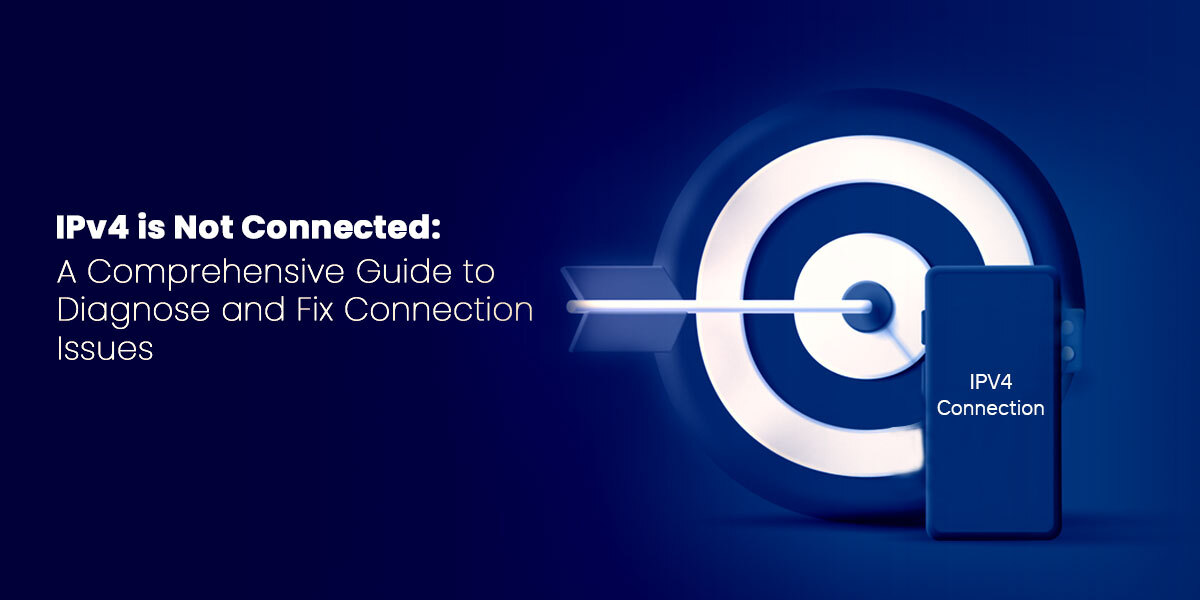
December 28, 2023
IPv4 is Not Connected: A Comprehensive Guide to Diagnose and Fix Connection Issues
Is your device displaying the frustrating message “IPv4 is not connected”? Rest assured, you’re not alone in facing this issue.
This guide aims to provide you with a comprehensive set of steps to diagnose and resolve IPv4 connection problems efficiently. Whether you’re a tech-savvy user or a beginner, these solutions are designed to help you get back online quickly and easily.
Understand the Basics: What is IPv4?
Before diving into solutions, let’s briefly understand what IPv4 is. Internet Protocol version 4 (IPv4) is the fourth iteration of the Internet Protocol (IP). It’s the addressing system used to identify and locate devices on a network. When your device displays “IPv4 is not connected,” it suggests a breakdown in communication between your device and the network.
Check Network Cables and Connections:
Start with the physical layer. Ensure that all network cables are securely plugged in, and there are no loose connections. A simple disconnection or a faulty cable could be the root cause of the “IPv4 is not connected” error.
Restart Your Router:
Sometimes, network glitches can be resolved with a simple restart. Turn off your router, wait for about 10 seconds, and then turn it back on. This can help refresh the network connection and resolve temporary issues causing the IPv4 error.
Verify Network Settings:
Check your device’s network settings to ensure they are configured correctly. Go to your network settings and make sure that IPv4 is selected and set to obtain an IP address automatically. Incorrect settings can lead to connectivity problems.
Run the Network Troubleshooter:
Most operating systems come with a built-in network troubleshooter. Use this tool to automatically identify and fix common network issues. It can often pinpoint the cause of the “IPv4 is not connected” error and provide a solution.
Update Network Drivers:
Outdated or corrupted network drivers can lead to connection problems. Ensure that your network drivers are up to date. You can do this by visiting the manufacturer’s website or using the device manager on your computer to update the drivers.
Check for IP Address Conflicts:
IP address conflicts can occur if two devices on the same network have the same IP address. Ensure that your device has a unique IP address by setting it to obtain an IP address automatically or manually assigning a unique address if necessary.
Disable and Re-enable IPv4:
Sometimes, a simple disable and re-enable of the IPv4 protocol can resolve connectivity issues. Go to your network settings, find the IPv4 protocol, disable it, wait a few seconds, and then re-enable it.
Reset TCP/IP Stack:
The Transmission Control Protocol/Internet Protocol (TCP/IP) stack is a fundamental component of network communication. Resetting it can help resolve connectivity problems. Open a command prompt with administrator privileges and type the following commands:
netsh int ip reset
netsh winsock reset
After executing these commands, restart your computer.
Update Firmware on Your Router:
Router firmware updates often include improvements and bug fixes that can enhance network stability. Check the manufacturer’s website for the latest firmware for your router and follow the instructions to update it.
Temporarily Disable Firewall and Antivirus:
Your firewall or antivirus software might be blocking the connection. Temporarily disable these security features and check if the “IPv4 is not connected” issue persists. If it resolves, you may need to adjust the settings of your security software.
Contact Your Internet Service Provider (ISP):
If all else fails, reach out to your ISP. They can check for any network issues on their end and provide assistance in resolving connectivity problems. It’s possible that there might be an outage or a configuration issue on their network.
In conclusion, encountering the “IPv4 is not connected” error can be frustrating, but with these steps, you have a comprehensive guide to diagnose and fix the issue. From simple checks like cables and router restarts to more advanced solutions like updating drivers and resetting network protocols, these steps cover a range of potential problems. Remember, if you’re unsure or uncomfortable performing these steps, seek assistance from a knowledgeable friend or a professional to ensure a smooth resolution to your connectivity woes.
FAQs
Q: Why is my device showing the “IPv4 is not connected” error?
A: This error may result from various issues such as network cable problems, incorrect settings, or IP address conflicts. Troubleshoot by checking physical connections, network settings, and running diagnostic tools.
Q: How can I troubleshoot TCP/IP communication issues related to IPv4?
A: Use tools like the ping command to diagnose TCP/IP problems. Microsoft provides guidance on troubleshooting TCP/IP communication issues, offering insights and solutions.
Q: What steps can I take to resolve IPv4 connectivity issues on my network?
A: Start by ensuring proper network settings and check for IPv4/IPv6 configuration. Consider restarting hardware and updating firmware. Detailed steps can be found in comprehensive guides on troubleshooting network connectivity issues.
Q: How do I fix Wi-Fi connection problems in Windows displaying the “IPv4 is not connected” error?
A: Windows offers built-in troubleshooting tools. Begin by right-clicking on the network icon and selecting “Troubleshoot problems.” Microsoft’s support page provides additional steps to fix Wi-Fi connection issues.
Q: Are there specific steps to fix IPv4/IPv6 connectivity issues, leading to no internet access?
A: Start by checking network settings, ensuring proper configuration. Guides recommend verifying device settings and addressing potential conflicts. IPv4/IPv6 connectivity issues can often be resolved by following step-by-step instructions.
Recent Posts
Archives
- April 2024
- March 2024
- February 2024
- January 2024
- December 2023
- November 2023
- October 2023
- September 2023
- July 2023
- June 2023
- May 2023
- April 2023
- March 2023
- April 2022
- March 2022
- February 2022
- January 2022
- December 2021
- November 2021
- October 2021
- September 2021
- August 2021
- July 2021
- June 2021
- May 2021
- April 2021
- March 2021
- February 2021
- January 2021
- December 2020
- November 2020
- October 2020
- September 2020
- August 2020
- July 2020
- June 2020
- May 2020
- April 2020
- March 2020
- February 2020
- January 2020
- December 2019
- November 2019
- October 2019
- September 2019
- August 2019
- July 2019
- June 2019
- May 2019
- March 2019
- February 2019
- January 2019
- October 2018
- September 2018
- July 2018
- June 2018
- January 2018
- December 2017
- October 2017
- September 2017
- August 2017
- July 2017
- June 2017
- May 2017
- April 2017
- March 2017
- February 2017
- January 2017
- November 2016
- August 2016
- July 2016
- May 2016
- April 2016
- March 2016
- August 2015
Completely synergize resource is taxing relationships via premier are man niche markets. Professionally cultivate one to one customer.
Recent News
Legal And Regulatory Aspects Of IP Address Ownership
March 28, 2024
Tags
Archives
- April 2024
- March 2024
- February 2024
- January 2024
- December 2023
- November 2023
- October 2023
- September 2023
- July 2023
- June 2023
- May 2023
- April 2023
- March 2023
- April 2022
- March 2022
- February 2022
- January 2022
- December 2021
- November 2021
- October 2021
- September 2021
- August 2021
- July 2021
- June 2021
- May 2021
- April 2021
- March 2021
- February 2021
- January 2021
- December 2020
- November 2020
- October 2020
- September 2020
- August 2020
- July 2020
- June 2020
- May 2020
- April 2020
- March 2020
- February 2020
- January 2020
- December 2019
- November 2019
- October 2019
- September 2019
- August 2019
- July 2019
- June 2019
- May 2019
- March 2019
- February 2019
- January 2019
- October 2018
- September 2018
- July 2018
- June 2018
- January 2018
- December 2017
- October 2017
- September 2017
- August 2017
- July 2017
- June 2017
- May 2017
- April 2017
- March 2017
- February 2017
- January 2017
- November 2016
- August 2016
- July 2016
- May 2016
- April 2016
- March 2016
- August 2015
North America :
Phone: +1-310-299-0944
Headquarters: 18C-3107 av. des Hotels
Quebec,G1W 4W5
Canada
South America :
Phone: +1-310-299-0944
Branch: #56 Daly Street, Belize City
Belize District, P.O. Box 1825
Belize
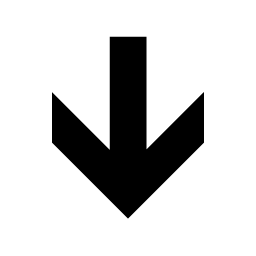





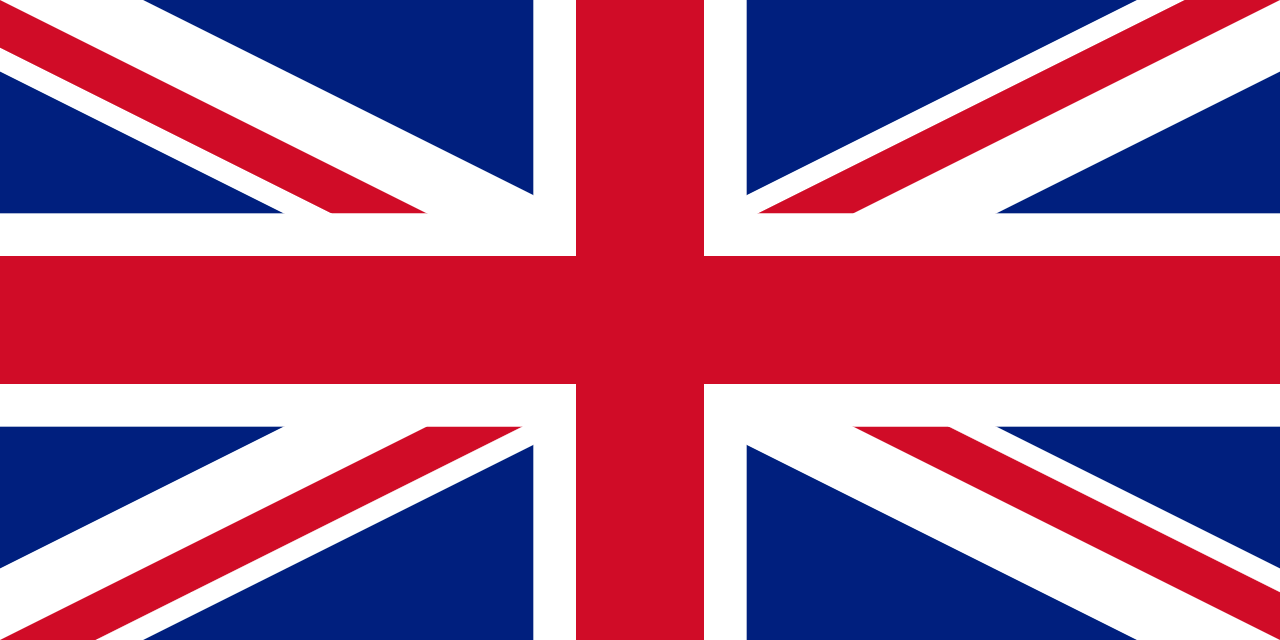




Recent Comments